Postgresql query log table – Understanding Query Logging
Query logging in PostgreSQL involves recording details about SQL queries executed on the database. Postgresql query log table can be invaluable for database administrators, aiding in performance optimization, troubleshooting, and auditing.
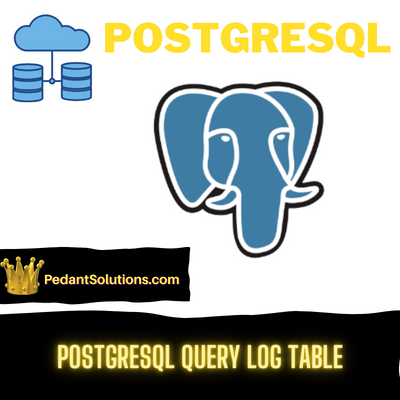
Query Logging in PostgreSQL
PostgreSQL query log table allows users to enable query logging by configuring the log_statement parameter in the postgresql.conf configuration file. The log_statement parameter determines which SQL statements are logged, and it can be set to one of the following values:
- none: No SQL statements are logged.
- ddl: Only data definition language (DDL) statements like CREATE, ALTER, and DROP are logged.
- mod: DDL and data-modifying statements (INSERT, UPDATE, DELETE) are logged.
- all: All SQL statements are logged.
PostgreSQL Query Log Table
While PostgreSQL does not have a specific “Postgresql query log table” that stores all executed queries by default, the query log information is typically written to log files. These log files are human-readable text files that can be analyzed to understand the activity on the database.
Configuring Query Logging
To configure query logging in PostgreSQL, the log_statement parameter in the postgresql.conf configuration file needs to be adjusted. This parameter can take one of the following values:
- none: No SQL statements are logged.
- ddl: Only data definition language (DDL) statements (e.g., CREATE, ALTER) are logged.
- mod: DDL and data-modifying statements (e.g., INSERT, UPDATE, DELETE) are logged.
- all: All SQL statements are logged.
Query Logging in PostgreSQL: A Comprehensive Beginner’s Guide with Examples
Query logging in PostgreSQL involves capturing and recording information about SQL queries executed on the database. This feature is invaluable for database administrators to analyze database activity, identify performance bottlenecks, troubleshoot issues, and maintain the overall health of the system. In this article, we’ll explore query logging in PostgreSQL with ten examples, breaking down technical terms for beginners.
Understanding Query Logging
Query logging is a feature that allows PostgreSQL to record details about SQL queries as they are executed. By default, query logging is disabled, but it can be configured and customized to log specific types of queries or all queries, depending on the administrator’s requirements.
Configuring Query Logging
To configure query logging in PostgreSQL, the log_statement parameter in the postgresql.conf configuration file needs to be adjusted. This parameter can take one of the following values:
- none: No SQL statements are logged.
- ddl: Only data definition language (DDL) statements (e.g., CREATE, ALTER) are logged.
- mod: DDL and data-modifying statements (e.g., INSERT, UPDATE, DELETE) are logged.
- all: All SQL statements are logged.
Enabling Query Logging
Here’s a step-by-step guide to enabling query logging in PostgreSQL:
- Open the postgresql.conf file. This file is typically located in the PostgreSQL data directory.
- Find the log_statement parameter and set it to the desired value (e.g., all to log all statements).
- Save the changes to the postgresql.conf file.
- Restart the PostgreSQL server for the changes to take effect.
Locating Query Log Information
By default, PostgreSQL logs are written to the pg_log subdirectory within the data directory. The location of the data directory depends on the operating system, as discussed in previous articles.
Analyzing Query Log Entries
Each log entry in the query log provides information such as:
- Timestamp: Indicates when the query was executed.
- Username: The user who executed the query.
- Database: The name of the database on which the query was executed.
- Query Text: The actual SQL query.
- Duration: The time taken to execute the query.
Example Log Entry:
SQL Command -
2023-01-01 12:34:56 UTC [user1] [database1] LOG: statement: SELECT * FROM customers WHERE country = 'USA';
Query Logging Examples
Let’s explore ten examples of query logging in Postgresql query log table:
Logging All Statements: This configuration logs all SQL statements executed on the database.
log_statement = 'all'Logging Data Definition Language (DDL) Statements: This configuration logs only DDL statements, such as CREATE, ALTER, and DROP.
log_statement = 'ddl'Logging Data-Modifying Statements: This configuration logs data-modifying statements, including INSERT, UPDATE, and DELETE.
log_statement = 'mod'Logging Statements for a Specific Database: This configuration logs all statements executed on the specified database.
log_statement = 'all'
log_database = 'your_database'
Logging Statements for a Specific User: This configuration logs all statements executed by a specific user with a duration greater than 1000 milliseconds.
log_statement = 'all'
log_statement_stats = on
log_duration = on
log_min_duration_statement = 1000
Logging Statements with Execution Plans: This configuration logs all statements along with execution plans.
log_statement = 'all'
log_planner_stats = on
log_executor_stats = on
Logging Only Slow Statements: This configuration logs only statements with a duration greater than 5000 milliseconds.
log_statement = 'all'
log_duration = on
log_min_duration_statement = 5000
Logging Statements in CSV Format: This configuration logs all statements in CSV format.
log_statement = 'all'
log_destination = 'csvlog'
Logging Statements to Syslog:
log_statement = 'all'
syslog_facility = 'LOCAL0'
syslog_ident = 'postgresql'
Technical Terms Explained
- Query Logging: The process of recording information about SQL queries executed on a database.
- postgresql.conf: The main configuration file for PostgreSQL, where various settings, including query logging, can be configured.
- Data Definition Language (DDL): SQL statements that define or manipulate the structure of a database, such as CREATE, ALTER, and DROP.
- Data Modifying Statements: SQL statements that change the data in the database, such as INSERT, UPDATE, and DELETE.
- Data Definition Language (DDL): SQL statements that define or manipulate the structure of a database, such as CREATE, ALTER, and DROP.
- Data Modifying Statements: SQL statements that change the data in the database, such as INSERT, UPDATE, and DELETE.
- Configuration File (
postgresql.conf): The main configuration file for PostgreSQL where various settings, including query logging, can be configured. - Duration: The time taken to execute a query.
- Execution Plan: A plan created by the PostgreSQL query planner that describes how a query will be executed.
Articles:
To know about, Postgresql log error verbosity – click here
