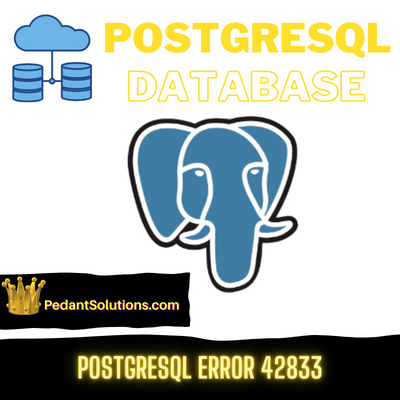PostgreSQL, a robust relational database management system, occasionally throws the enigmatic SQL Error 42883, perplexing developers seeking seamless query execution. In this article, we’ll delve into the common causes of Error 42883, unraveling the intricacies behind this code and providing insights into why it might be appearing in your PostgreSQL endeavors.
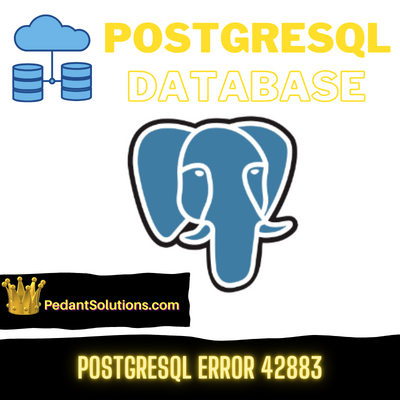
Postgresql SQL Error 42883 Overview
PostgreSQL sql error 42883 in PostgreSQL is a syntax error. There are certain mistakes which can cause Postgresql SQL error 42883.
Common Causes
Incorrect Function Call Syntax
One of the primary triggers for Postgresql SQL Error 42883 is an incorrect syntax when calling functions. Ensure that you’re using the right syntax and providing the correct number and types of arguments as expected by the function.
Example
SELECT my_function(parameter1, parameter2,);Ambiguous Function Names
If multiple functions share the same name but exist in different schemas, PostgreSQL may struggle to resolve the ambiguity. Specify the schema or use aliases to disambiguate the function call.
Example
SELECT ambiguous_function();Typo in Function Name
A simple typographical error in the function name can lead to Error 42883. Verify the spelling and casing of the function name in your SQL query.
Example
SELECT FuncitonWithTypo();Incorrect Type Casts
If your query involves type casts, ensure that you’re using the correct syntax and that the types are compatible for casting.
Example
SELECT column1::integer FROM table1;Unrecognized Column or Identifier
Referencing a column or identifier that doesn’t exist in the specified context can result in Error 42883. Double-check your identifiers to ensure they match your database schema.
SELECT non_existent_column FROM table1;Unmatched Parentheses
Similar to other SQL errors, unmatched parentheses in your query can cause syntax-related issues, including Error 42883. Make sure that opening and closing parentheses are correctly paired.
Example
SELECT column1 FROM table1 WHERE (condition1 AND condition2;Resolving PostGreSQL SQL Error 42883
Carefully Review the Query
The first step in resolving the error is to carefully review the SQL query. Pay attention to parentheses, quotes, keywords, and identifiers. Cross-reference the query with the PostgreSQL documentation to ensure correctness.
Use PostgreSQL Tools
Leverage PostgreSQL’s built-in tools for debugging. The pgAdmin interface provides a query tool that allows you to execute queries interactively. Running your query in this environment may highlight syntax issues and provide more detailed error messages.
Break Down the Query
If the query is complex, consider breaking it down into smaller parts. Execute each part individually to identify the specific portion causing the error. This step-by-step approach can help isolate and resolve the issue.
Check for Updates and Patches
Ensure that your PostgreSQL installation is up-to-date. Developers frequently release updates and patches to address bugs and improve compatibility. Updating to the latest version may resolve the error if it is related to a known issue.
Common PostgreSQL error codes
Here’s a list of some common PostgreSQL error codes, including but not limited to SQL Error 42601:
- SQL Error 42P01 – Undefined Table: This error occurs when a query references a table that does not exist in the database.
- SQL Error 42703 – Undefined Column: Triggered when a query attempts to use a column that is not present in the specified table.
- SQL Error 23505 – Unique Violation: Indicates that an attempt to insert or update a record violates a unique constraint.
- SQL Error 23502 – Not Null Violation: Occurs when an attempt is made to insert a null value into a column that has a NOT NULL constraint.
- SQL Error 42P02 – Undefined Parameter: This error is raised when using a parameter that is not defined in the context of the query.
- SQL Error 22001 – String Data Right Truncation: Signifies that a string or character data is too long for the specified column.
- SQL Error 42601 – This means that the database server encounters a problem while parsing the SQL query due to incorrect syntax.
- SQL Error 42701 – Duplicate Column: Triggered when a table is created with duplicate column names.
- SQL Error 25P02 – In Failed SQL Transaction: Indicates a problem with transactions, often caused by trying to execute a query within a failed transaction.
- SQL Error 23000 – Integrity Constraint Violation: This error occurs when a foreign key constraint is violated during an insert or update operation.
- SQL Error 42602 – Invalid Syntax: Similar to SQL Error 42601, this error code is raised when there’s a syntax error in the SQL statement.
- SQL Error 28000 – Invalid Authorization Specification: Signifies authentication issues, such as providing incorrect login credentials.
- SQL Error 57014 – Canceling Statement Due to User Request: Occurs when a user cancels a running query or statement.
- SQL Error 22003 – Numeric Value Out Of Range: Indicates that a numeric value exceeds the valid range for its data type.
- SQL Error 08006 – Connection Failure: Raised when there is a problem establishing or maintaining a database connection.
- SQL Error 42P05 – Duplicate Table: Similar to SQL Error 42701, this error is raised when trying to create a table with a name that already exists.