Common causes of Postgresql SQL error 42p01
Common reason of Postgresql SQL error 42p01 are listed as below –
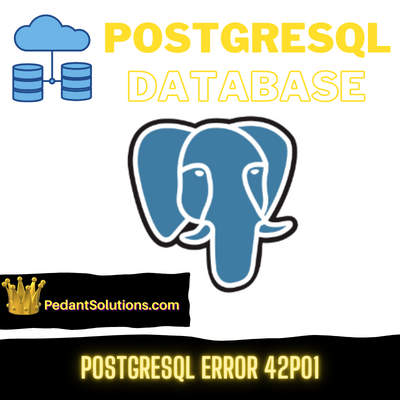
Table Does Not Exist
The most straightforward cause of SQL Error 42P01 is referencing a table in your query that doesn’t exist in the specified schema or database. Double-check your query to ensure the table name is spelled correctly and exists in the expected location.
Example
SELECT * FROM non_existent_table;Incorrect Schema Qualification
If your table exists in a schema other than the default or the one you are working in, you need to qualify the table name with the correct schema. Omitting the schema or using the wrong one can lead to Error 42P01.
Example
SELECT * FROM public.my_table; -- Correct schema qualification
SELECT * FROM my_table; -- Incorrect without schema qualification
Temporary Table Scope Issues
When working with temporary tables, be cautious about their scope. If you reference a temporary table outside its defined scope, you may encounter SQL Error 42P01.
Example
CREATE TEMPORARY TABLE temp_table (id SERIAL);
-- This will result in an error if executed outside the session where the table was created.
SELECT * FROM temp_table;
Case Sensitivity
PostgreSQL, by default, is case-sensitive. Ensure that the case of your table name in the query matches the case used during table creation.
Example
SELECT * FROM My_Table; -- Incorrect case
SELECT * FROM my_table; -- Correct case
Transaction Issues
If a table is created within a transaction and the query referencing it is outside that transaction, you may encounter SQL Error 42P01 due to visibility issues.
Example
BEGIN;
CREATE TABLE transaction_table (id SERIAL);
COMMIT;
-- This will result in an error.
SELECT * FROM transaction_table;
Permissions and Ownership
Ensure that the user executing the query has the necessary permissions to access the specified table. Additionally, verify that the table’s ownership aligns with the user’s privileges.
Example
GRANT SELECT ON my_table TO my_user;Incorrect Database Connection
If you’re connected to a different database than the one containing the referenced table, PostgreSQL will throw Error 42P01. Confirm that your database connection is established correctly.
Example
-- Connect to the correct database before running the query.
\c my_database
SELECT * FROM my_table;
Inspite of Postgresql sql error 42p01, here’s a list of some common PostgreSQL error codes, including but not limited to SQL Error 42601:
- SQL Error 42P01 – Undefined Table: This error occurs when a query references a table that does not exist in the database.
- SQL Error 42703 – Undefined Column: Triggered when a query attempts to use a column that is not present in the specified table.
- SQL Error 23505 – Unique Violation: Indicates that an attempt to insert or update a record violates a unique constraint.
- SQL Error 23502 – Not Null Violation: Occurs when an attempt is made to insert a null value into a column that has a NOT NULL constraint.
- SQL Error 42P02 – Undefined Parameter: This error is raised when using a parameter that is not defined in the context of the query.
- SQL Error 22001 – String Data Right Truncation: Signifies that a string or character data is too long for the specified column.
- SQL Error 42701 – Duplicate Column: Triggered when a table is created with duplicate column names.
- SQL Error 25P02 – In Failed SQL Transaction: Indicates a problem with transactions, often caused by trying to execute a query within a failed transaction.
- SQL Error 23000 – Integrity Constraint Violation: This error occurs when a foreign key constraint is violated during an insert or update operation.
- SQL Error 42602 – Invalid Syntax: Similar to SQL Error 42601, this error code is raised when there’s a syntax error in the SQL statement.
- SQL Error 28000 – Invalid Authorization Specification: Signifies authentication issues, such as providing incorrect login credentials.
- SQL Error 57014 – Canceling Statement Due to User Request: Occurs when a user cancels a running query or statement.
- SQL Error 22003 – Numeric Value Out Of Range: Indicates that a numeric value exceeds the valid range for its data type.
- SQL Error 08006 – Connection Failure: Raised when there is a problem establishing or maintaining a database connection.
- SQL Error 42P05 – Duplicate Table: Similar to SQL Error 42701, this error is raised when trying to create a table with a name that already exists.
- SQL Error 42601 – Syntax error: PostgreSQL uses error code 42601 to signify a syntax error within the SQL statement being executed. This error arises when PostgreSQL encounters a statement with a syntax it cannot recognize or correctly parse.
