There are many activities in PostgreSQL username and password table like storing username and password in PostGreSQL, viewing username and password in PostGreSQL, create username and password in PostGreSQL, change username and password in PostGreSQL. In this article, we will explore all the above mentioned possibilities.
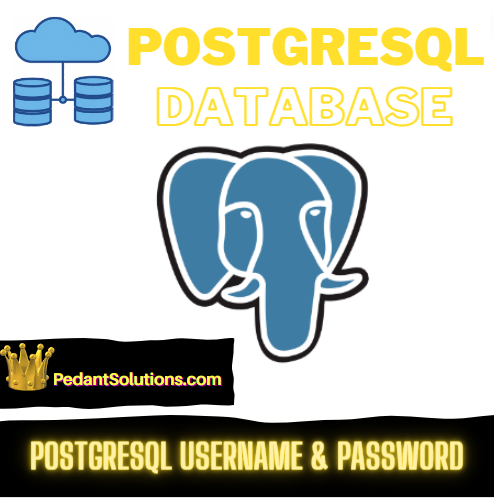
Storing Usernames and Passwords in PostgreSQL
In PostgreSQL, usernames and passwords are stored in the pg_authid system catalog table. This table contains information about all database roles including superusers, regular users, and groups.
Postgresql username and password table- – The pg_authid Table
The pg_authid table stores information about all database roles in a PostgreSQL database. It contains columns such as –
rolename – which stores the name of the role, and
rolepassword – which stores the password hash for the role.
However, it is important to note that the rolepassword field may not always contain a password hash, as some authentication methods such as LDAP or GSSAPI may not use passwords.
Role Management Functions ¦ How to access or modify pg_authid table (Postgresql username and password table)
Instead of directly accessing or manipulating the pg_authid table (Postgresql username and password table), it is recommended to use the built-in PostgreSQL role management functions such as CREATE ROLE, ALTER ROLE, and DROP ROLE. These functions provide a safe and secure way to manage roles and their associated privileges, including creating and deleting roles, changing role passwords, and granting and revoking role privileges.
Viewing Usernames and Passwords ¦ how to find username and password in postgresql
To view the usernames and password hashes stored in the pg_authid table (Postgresql username and password table), you can run a SQL query:
SELECT rolename, rolepassword FROM pg_authid; However, it is not recommended to directly access or manipulate the pg_authid table, as it can have serious security implications.
How to create username and password in postgresql
Creating a new role with Usernames and Passwords in PostgreSQL
Postgres create user with password, you can use the CREATE ROLE command. This command creates a new database role with the specified name and password.
Creating a New Role
To create a new role with a username and password, you can run the following SQL command:
CREATE ROLE username WITH LOGIN PASSWORD 'password';Replace username with the desired username for the new role, and password with the desired password for the new role.
Granting Privileges
After creating a new role, you may want to grant it certain privileges such as the ability to create and modify tables or to execute certain functions. To do so, you can use the GRANT command.
For example, to grant a new role the ability to create new tables, you can run the following SQL command:
GRANT CREATE ON DATABASE database_name To username;Replace database_name with the name of the database to which you want to grant the CREATE privilege, and username with the name of the role to which you want to grant the privilege.
Changing Passwords ¦ Postgres set password
To change the password for an existing role, you can use the ALTER ROLE command.
For example, to change the password for a role with the username, you can run the following SQL command:
ALTER ROLE username WITH PASSWORD 'new_password';Replace new_password with the desired new password for the role.
How to change username and password in postgresql
In PostgreSQL, you can change the username and password for a role using the ALTER ROLE command. This command allows you to modify various properties of a role, including its name, password, and login attributes.
Modifying a Role
To modify an existing role’s properties, you can use the ALTER ROLE command.
To change the username of a role, you can run the following SQL command:
ALTER ROLE current_username RENAME TO new_username;Replace current_username with the existing username of the role, and new_username with the desired new username.
To change the password of a role, you can run the following SQL command:
ALTER ROLE username WITH PASSWORD 'new_password';Replace username with the name of the role for which you want to change the password, and new_password with the desired new password.
Note that the password is stored as a hash in the pg_authid table, so you cannot view the actual password once it has been set.
Granting and Revoking Privileges
After changing a role’s username or password, you may need to grant or revoke privileges for the role. To grant a new privilege, you can use the GRANT command. To revoke a privilege, you can use the REVOKE command.
For example, to grant a role with the username the ability to create new tables, you can run the following SQL command:
GRANT CREATE ON DATABASE database_name To current_username;Replace database_name with the name of the database to which you want to grant the CREATE privilege, and username with the name of the role to which you want to grant the privilege.
References
For download PostGresSQL database, click here
For documentation, click here.
There are chances, you might be interested in how to connect azure postgresql database using pgadmin-4, if yes then click here.
